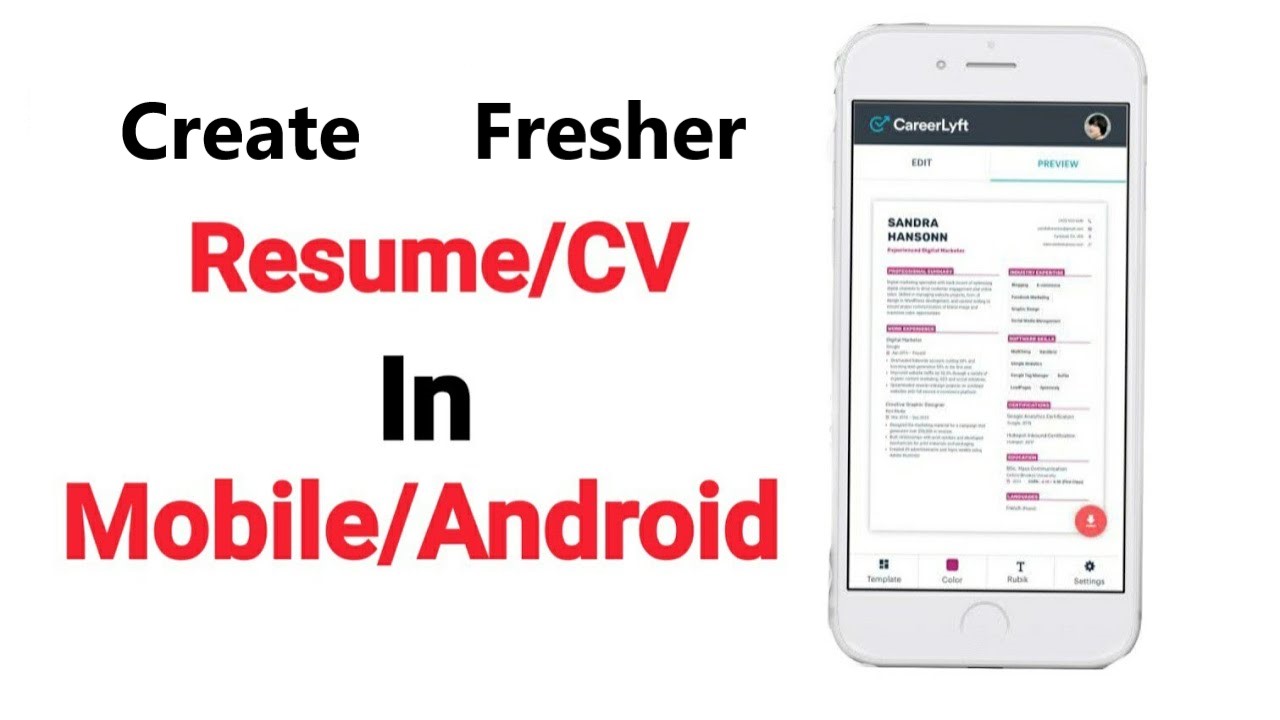In today’s digital age, creating a compelling CV (Curriculum Vitae) has become easier than ever. With the convenience of mobile devices, you can now craft a professional CV right from the palm of your hand. Whether you’re a fresh graduate or entering the job market for the first time, here’s a step-by-step guide on how to make a CV on your mobile device that will impress potential employers. Check the benefits of creating a CV on mobile for freshers.
How to Make A CV On Mobile
1. Choose the Right Mobile App
Start by selecting a reliable mobile app that offers CV creation features. There are several options available on both iOS and Android platforms, such as Microsoft Word, Google Docs, Canva, and Adobe Spark Post. Evaluate the features and user-friendliness of each app before making your decision.
2. Gather Your Information
Before diving into the CV creation process, gather all the necessary information that you want to include in your CV. This includes your personal details (name, contact information), educational qualifications, work experience (if any), skills, achievements, and references. Having all the relevant details at hand will make the process smoother and more efficient.
3. Choose an Appropriate Template
Most CV creation apps offer a wide range of templates to choose from. Select a template that best fits your industry and personal style. Remember to keep it professional and clean, avoiding overly flashy or gimmicky designs. A simple and elegant template will make your CV stand out for the right reasons.
4. Input Your Personal Details
Start by inputting your personal details at the top of the CV. Include your full name, phone number, email address, and any other relevant contact information. Make sure this section is clearly visible and easy to read.
5. Highlight Your Education
Next, focus on your educational qualifications. List your highest degree first, followed by any other relevant certifications or diplomas. Include the name of the institution, year of completion, and any notable achievements or honors. If you have limited work experience, highlighting your education can help compensate for it.
6. Showcase Your Skills
In a separate section, highlight your key skills that are relevant to the job you’re applying for. This can include both technical skills (such as programming languages or software proficiency) and soft skills (such as communication or leadership abilities). Be concise and specific while describing your skills, using bullet points for better readability.
Some examples of skills and abilities that you may want to highlight include:
- Communication skills
- Teamwork skills
- Problem-solving skills
- Computer skills
- Language skills
- Any other relevant skills and abilities
7. Emphasize Your Work Experience
If you have any prior work experience, showcase it in chronological order, starting with your most recent job. Include the job title, company name, duration of employment, and a brief description of your responsibilities and achievements. Focus on quantifiable results and specific accomplishments to demonstrate your value as an employee.
8. Mention Your Achievements
Highlight any notable achievements or awards you have received throughout your academic or professional journey. This could include scholarships, academic honors, project accomplishments, or recognition from previous employers. These achievements will help differentiate you from other candidates and demonstrate your dedication and excellence.
9. Include References
At the end of your CV, mention that references are available upon request. Avoid including actual contact details of references unless explicitly requested by the employer. Instead, provide a statement indicating that references can be provided upon further discussion.
10. Proofread and Edit
Once you have completed your CV, take the time to proofread and edit it thoroughly. Check for spelling errors, grammar mistakes, and formatting inconsistencies. A well-polished CV reflects attention to detail and professionalism.
11. Save and Export
Save your CV in a widely accepted format such as PDF or Word document. This ensures compatibility across different devices and operating systems. If possible, export your CV in both formats to cater to varying employer preferences.
12. Update Regularly
As you gain more experience or acquire new skills, make sure to update your CV accordingly. Regularly reviewing and updating your CV will ensure that it remains relevant and up-to-date.
How to Make A CV On Mobile For Freshers [Tips & Benefits]
Here are some additional tips for freshers
-
- Tailor your CV to each job you apply for. Highlight the skills and experience that are most relevant to the job you’re applying for.
- Use keywords throughout your CV. This will help your CV get noticed by potential employers who are using applicant tracking systems (ATS).
- Get feedback from others. Ask a friend, family member, or career counselor to review your CV and give you feedback.
By following these tips, you can create a professional-looking CV that will increase your chances of getting an interview.
Benefits of Make A CV On Mobile
Here we will discuss the benefits of creating a CV on mobile for freshers.
Convenience
- Creating a CV on mobile is convenient for freshers who are always on the move.
- With a smartphone or tablet, they can create and edit their CVs anytime, anywhere.
- This makes it easier to keep their CVs up-to-date and tailor them to suit each job application.
Time-saving
- Creating a CV on mobile can save freshers a lot of time.
- They no longer have to sit in front of a computer for hours to create a CV.
- Instead, they can use their mobile devices to create a CV in minutes.
- This is particularly useful for freshers who have busy schedules or are applying for multiple jobs.
Customization
- Creating a CV on mobile allows freshers to customize their CVs to suit each job application.
- They can easily edit their CVs to highlight their skills and experience that are relevant to the job they are applying for.
- This increases their chances of getting shortlisted for an interview.
Accessible
- Creating a CV on mobile makes it more accessible to potential employers.
- Freshers can easily share their CVs with potential employers via email or online job portals.
- This increases their visibility and chances of getting noticed by potential employers.
Professional-looking
- Creating a CV on mobile doesn’t mean compromising on quality.
- There are many mobile apps that allow freshers to create professional-looking CVs with ease.
- These apps offer templates and formatting options that make it easy to create a visually appealing and professional-looking CV.
Cost-effective
- Creating a CV on mobile is cost-effective for freshers who may not have access to a computer or may not want to spend money on professional CV-writing services.
- With mobile apps, they can create a high-quality CV at no cost or for a minimal fee.
Eco-friendly
- Creating a CV on mobile is eco-friendly as it reduces paper usage.
- Freshers can easily send their CVs via email or online job portals, eliminating the need for printing and mailing their CVs.
Conclusion
creating a CV on your mobile device is now more accessible than ever before. By following these steps and leveraging the right mobile app, you can craft a compelling CV that highlights your qualifications and sets you apart from other freshers in the job market. Remember to tailor your CV to each specific job application and always keep it professional and concise. Good luck with your job search.