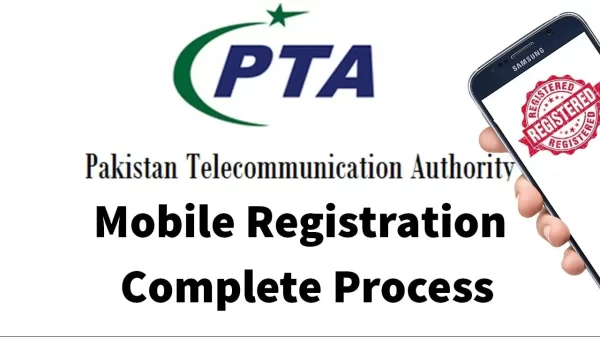PTA mobile registration 2024 began so that they could keep track of mobile phones. The majority of mobiles used in Pakistan originate from the United States. To keep track of these mobiles and prevent the trafficking of mobile phones in Pakistan, PTA introduced this registration process for mobiles.
If you purchase a brand new smartphone from a store, buying one with a PTA-recognized stamp on the box is recommended. PTA mobile registration for one device is free when you return to Pakistan from overseas. You must register additional mobile phones if you own more than one device. It is necessary to pay taxes for the device if you intend to use it in Pakistan for longer than 60 calendar days. Here, we’ll discuss ” how to register mobile in PTA.”
PTA Mobile Registration 2024 check online
What is PTA?
PTA (Pakistan Telecommunication Authority) is the regulatory body that oversees and regulates the telecommunications infrastructure in Pakistan.
What is DIRBS?
In 2018, PTA (Pakistan Telecommunication Authority) introduced this PTA mobile registration system that keeps track of all mobile phones. DIRBS refers to the Device Identification Blocking, Registration, and Blocking System. It is a smartphone ecosystem created through PTA to ensure only legitimate devices are used across wireless networks in Pakistan. PTA has launched DIRBS to aid in the identification of devices and stop the smuggling of mobile phones.
To check your mobile registration.
- You can verify whether your mobile phone is registered with the PTA or is not registered by sending a text message to the number 8484. Please enter your phone number and IMEI within the text message, and then send it to the number 8484. It will send you a confirmation from PTA to inform you whether your device has been authentic or not.
- To check your IMEI, dial *#06# from your mobile device. If you own a dual SIM mobile phone, your phone’s IMEI will be two different IMI numbers. If you call *#06# using your mobile phone, you’ll receive the 15-digit IMEI number. It is possible to find the IMEI number in the settings of your mobile phone as well.
- You can check the status of the device on https://dirbs.pta.gov.pk/ as well. After you have sent your mobile device’s IMEI to 8484, you will receive the following message.
- When you transmit the message to 8484, you will get any of these messages:
- The device’s IMEI is compatible (PTA Approved), which means it has been accepted by PTA and can use all the network services.
- The device’s IMEI is incompatible; however, you can use network services. If your device is not a complaint, you can send an SMS or phone call to register your device.
- The device’s IMEI has been restricted, which means that your mobile is blocked, and you cannot use it within Pakistan. To access it, you need to pay taxes.
- If you receive a block after receiving an IMEI message in the form of PTA, Then you must mobile PTA mobile registration to be able to your use it. You can register your mobile by using various methods. We will go over the methods of registration here.
Reister Mobile Phone using USSD.
- To register your number by dialing *8484#, take these steps:
- Call *8484# on your mobile.
- There are a variety of choices when dialing *8484#. Press 1 to sign up for your mobile device.
- You can reply with 1 If you are a citizen of Pakistan and respond with 2 if you’re not a non-native.
- Please respond with 1 if it is the first gadget you own. The first device you use will be registered at no cost.
- Now, you must fill in your CNIC and your CNIC number, your passport, and your CNIC.
- Now, reply with the amount that is the number of Sim slots the mobile device has.
- Input in your number for your IMEI and If you have dual Sims, make sure you enter both IMEI numbers.
- Send a reply with 1 to complete the registration form. The request will be filed through PTA.
The user will get a verification notification on 8484 If all the credentials you’ve given are valid. If your credentials aren’t valid, you must repeat the above steps.
PTA mobile Registration through DIRBS
To register with the DIRBS (device identification blocking, registration, and blocking method), follow these steps.
- Open your browser and type https://dirbs.pta.gov.pk/drs to open the Device Registration Portal.
- You’ll need to sign into your account. If you do not have an account, Click on Register.
- When you click Sign In, You will then be shown an application. Complete all the information needed to complete your questionnaire.
- First, choose the reason and the type of user.
- In this case, you’ll choose personal or individual for tablets and mobiles, and when you select the user type, you’ll choose either foreign or local.
- Include all the details you have such as you have, including your email address, passport number, phone as well, and address, to complete the sign-up process.
- You will receive an email containing confirmation links. Click that link for confirmation. Verify your email address.
- Then log into your account.
- After logging in, users will see a window for submitting their information along the left. There is a COC option. Choose to apply for COC.
- Enter your mobile’s IMEI number as well as your contact number.
- It will send you a message from PTA whether you are required to pay tax on your mobile phone or not.
- To monitor the status of your Application, click My Application.
You can register your mobile phone using the PTA mobile application ( Android only) andmobile operators’ facilitation centers. If you’re visiting Pakistan for only a month, then sign up for the mobile phone here, but should you plan to stay longer than 60 days, you must make sure that you register your mobile phone. After 60 days, you will not be allowed to use your mobile within Pakistan.
It is not necessary to register your device for the following scenarios
You brought the device overseas when you went to Pakistan and want to use it in Pakistan for longer than 60 days. You received your mobile device (new/used) as a present from a relative or friend living in another country and would like to test it for the first time on the Pakistani mobile network. Your device is registered with an IMSI but isn’t yet registered in the PTA. Important: You must sign up for all devices that use SIM/IMEI e.g. Dongle, Mobile phone, Smart Watch, Tablet, etc.
Three ways that you can sign up for your smartphone
- By dialing USSD Code *8484# from your mobile
- By visiting https://dirbs.pta.gov.pk/drs.
- Visit the Franchise/Customer Service Center (CSC) of any Mobile Operator i.e. Jazz, Ufone, Zing & Telenor, across Pakistan.
- Be aware that you will be required to pay any taxes and duties that are applicable, which customs officials or FBR assess. The phone is registered 24 hours following the time of payment of the tax.
The benefits of PTA mobile registration
- Overseas Pakistanis can make their mobiles registered on the internet.
- Mobile registration is free. There is no tax to pay.
- International Pakistani citizens can use a single telephone for two months within Pakistan. Still, the new mobile registration temporarily allows them to use a single phone for between 120 and 180 days without tax.
PTA Mobile registration is open until 2024
According to the most recent press release from PTA via Twitter, the new web portal is expected to be launched in the next few days, where foreign Pakistani can register mobile phones at no cost. The mobile phone that is written will be in operation in Pakistan for four months.
The users can apply for PTA mobile registration on mobile devices through the official website of the Device Identification and Blocking system of PTA. The user must provide the personal information of their identification and the IMEI number of their mobile device. PTA will be registering mobile devices using the FIA’s Integrated Border Management System and the SIM verification system used by the mobile operators. More information about PTA Mobile registration for temporary use will be released.
While overseas Pakistani citizens will get 120 days, a slender time frame to use their phones in Pakistan, it’s superior to the 60-day time frame. This will provide comfort to foreign Pakistanis. However, the overseas Pakistanis would like the government to permit their use of at minimum one phone for free with no limit on the time they stay within Pakistan. The request from overseas Pakistanis seems reasonable, especially given the current pandemics where flights are canceled at any moment.
Points to Remember
The registration procedure must complete for every device that is SIM/IMEI-based, including a mobile phone or smartwatch, wearable device, an iPad, and other such items.
- If you did not bring the device, you purchased it from a different country upon arrival in Pakistan and intended to use it within the country for more than 60 days after arriving in Pakistan. You do not have to register it.
- Mobile devices (new or used) need to be registered only when they were gifted to you as a gift from someone who lives in another country and you plan on making use of them the first time you are stationed in Pakistan.
- Even if your device’s IMEI is valid, it hasn’t yet been confirmed by the PTA, and you must sign it up.
How to Find the IMEI Number of the device you are using
The question could also come from many people asking, “how do I find the IMEI number of my device.” If you aren’t aware of the IMEI code of your device, follow these steps:
- In the dialer on your phone, type *#06#. Then, a display will be displayed, and you can locate the IMEI number associated with the phone.
- You can also look it up within the settings of your cellphone under the “About phone” section. There is an IMEI number on your phone there.
- The IMEI code of the mobile phone is found on the packaging of your device.
WHAT IS DIBS?
DIRBS is the acronym for Device Identification and Registration and Blocking System. It is an application for mobile registration launched in 2018 by Pakistan Telecommunication Authority 2018. The system was designed to maintain records of every cell phone and to ensure that only legitimate and authorized devices were used within the country. By implementing this system, it will be feasible to ensure that only registered and authentic devices can use phone service providers soon.
Most smartphones in Pakistan are purchased from other countries, including the United States and China. They are smuggled into Pakistan to eliminate customs and duty costs. Each phone owner must sign up for their device with Pakistan Telecommunication (PTA). PTA has the power to block all devices that are not registered. The user will not be allowed to use a phone through mobile networks if the device is blocked.
To register devices using this technique, please follow these steps:
- Visit the DIRBS official website, which is https://dirbs.pta.gov.pk/.
- You must create an account first. If there is one already, sign in to your account.
- A form to register for an account will be displayed when you attempt to set up an account. Make sure you have the necessary details to complete the form correctly.
- Following this, you’ll need to select the reason and then the type of user i.e. local or foreign.
- To continue registration, you must provide your personal information, including your mail address, passport number, mobile number, and home address.
- Following this, you will receive an email at your email address that contains the link to verify your registration. Just click it.
- Log in to your account now. Then, you will see a notification form that will allow you to establish a unique COC. Click on Apply.
- Input your IMEI from your cell and also your contact details.
- Following this, you’ll receive an email from PTA informing the user that you’re legally required to pay tax on your mobile device.
- Then, enter your IMEI from your mobile and also your contact details.
- You will receive an email from PTA telling you if you have to pay the tax due on your cell phone or not.
- To track the advancement of your program, select My Application from the drop-down menu.
Registering through mobile apps
- You can also sign up for your device online using the Android app.
- Go to the play store on your device, then download and install the “PTA OFFICIAL APP” from there.
- After the Application is installed, please open it and follow the simple instructions for entering your IMEI Number in the right field.
- PTA has outlined the following steps if IMEI ID is not authentic to ensure users know how to proceed.
Registration by visiting a franchise
You can also sign up for your mobile phone device by attending any of the franchises or Customer Service Center (CSC) of any mobile operator in Pakistan, such as Jazz, Ufone, Zing and Telenor, and others.
If you’re not eligible to use your device’s IMEI on the internet, you can make it happen by going to any franchise shop for mobile phones. You can look up an inventory of service centers and then visit the nearest one to you in the list. They’ll handle all the details for you.
Wrap Up
The entire process ofPTA mobile registration of a mobile phone to the PTA is described in this article. This article will help you learn how to register your mobile device through the PTA. If you prefer, you can call PTA Helpline at PTA Helpline through 051-9207059 if you have any queries.
PTA Mobile Registration via CMO Mobile Franchise
If you cannot register your phone’s IMEI on the internet, you can finish the registration process by visiting a CMO Mobile franchise. It is possible to look through the list of authorized customer service centers and see the closest one. They’ll take care of the procedure on your behalf.
Before 20 September 2024, PTA mobile registration by allowing walk-ins to their offices. The company has recently moved mobile registration to customer service centers.
Keep all your login credentials handy, including your CNIC, NICOP, passport, and IMEI number(s).
FAQs on PTA Mobile Registration
There are two methods to determine the status of your mobile phone.
- Dial *#606#
- Email the 15-digit IMEI number to the number 8484.
- Only phones that aren’t original or are manufactured by the original manufacturer can’t be recognized on PTA.
- If a mobile phone isn’t registered on PTA, it will have an increased chance of permanent blockage.
- No. There is no requirement to register the “complaint Phones” since they already have a registration.
- Yes. By FBR policies, the financial act 2019 requires every person to pay for the obligation regardless of filer or non-filer status.
- This is our in-depth article about PTA, the mobile Application. This page will be up-to-date with the most current information, so it’s recommended that you bookmark this page.