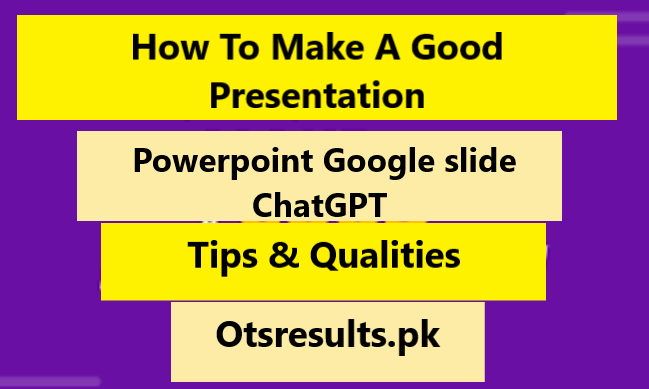In today’s fast-paced world, the ability to deliver an effective presentation is a crucial skill. Whether you are a student, a professional, or someone looking to make an impact, knowing how to create and deliver a good presentation can make all the difference. In this article, we will explore the key elements of making a good presentation and provide tips for success in various settings, including school, university, interviews, defense thesis, business, and using PowerPoint or Google Slides. A good presentation can help you communicate your ideas effectively and make a positive impression on your audience.
How to Make a Good Presentation [PowerPoint & ChatGPT]
How to Make a Good Presentation for School
Understand Your Audience: Tailor your content to suit the age group and interests of your classmates and teacher.
Organize Your Content: Create a clear structure with an introduction, main points, and a conclusion.
Use Visuals Wisely: Incorporate images and diagrams to illustrate key concepts.
Practice Your Delivery: Rehearse your presentation to ensure a confident and engaging delivery.
Check Also: How to Make A CV On Mobile For Freshers [Tips & Benefits]
How to Make a Good Presentation for University
Research Thoroughly: Ensure your content is well-researched and supported by credible sources.
Demonstrate Critical Thinking: Analyze and present information from different perspectives.
Utilize Technology: Incorporate multimedia elements to enhance your presentation.
Maintain Professionalism: Adopt a professional tone and demeanor when presenting to professors and peers.
Check Also: How to Replace a Lost CNIC in Pakistan [ PAK ID Mobile App]
How to Make a Good Presentation for an Interview
Know Your Audience: Research the company and tailor your presentation to align with their values and goals.
Showcase Your Skills: Highlight relevant skills and experiences that make you a strong candidate.
Address Potential Questions: Anticipate questions and address them in your presentation.
End with a Strong Close: Conclude with a compelling statement that reinforces your suitability for the position.
How to Make a Good Presentation for Defense Thesis
Be Thorough and Accurate: Ensure your research is meticulous and your findings are well-supported.
Prepare for Questions: Anticipate potential questions and have well-thought-out answers ready.
Practice Under Pressure: Simulate a defense scenario to prepare for potential challenges.
Exude Confidence: Maintain composure and confidence throughout the defense.
How to Make a Good Presentation for Business
Know Your Audience: Understand the interests and needs of your stakeholders or clients.
Focus on Solutions: Address business challenges and present your solutions clearly.
Use Data Effectively: Incorporate relevant data and statistics to support your points.
End with a Call to Action: Clearly state the desired next steps or actions.
How to Make a Good Presentation on PowerPoint and Google Slides
Presenting information effectively is a crucial skill, and leveraging tools like PowerPoint and Google Slides can significantly enhance your presentation’s impact. Here’s a step-by-step guide to creating a compelling presentation:
1. Define Your Purpose and Audience
Before diving into design, clarify the purpose of your presentation and identify your target audience. Understanding their needs and interests will help shape the content and style.
2. Organize Your Content Logically
Create a clear structure with a compelling introduction, main points, and a memorable conclusion. Ensure a logical flow that guides your audience through the narrative.
3. Engage with Visuals
Both PowerPoint and Google Slides offer a wide array of visual tools. Incorporate images, graphs, charts, and videos to illustrate your points and make the content visually appealing.
4. Choose an Appropriate Design Template
Select a design template that complements your content. Maintain consistency in fonts, color schemes, and layouts for a professional and cohesive look.
5. Mindful Use of Text
Avoid cluttering slides with excessive text. Use bullet points or concise sentences to convey key messages. Keep font sizes readable and use contrasting colors for text and background.
6. Utilize Animations and Transitions Wisely
Subtle animations and transitions can add emphasis and flow to your presentation. However, avoid overdoing it, as excessive effects can distract from your message.
7. Practice, Practice, Practice
Rehearse your presentation multiple times to familiarize yourself with the flow. This will boost your confidence and help you deliver a smooth and engaging talk.
8. Incorporate Audience Interaction
Encourage questions or discussions to create a dynamic and participative environment. This fosters engagement and makes the presentation more memorable.
9. Test Compatibility and Accessibility
Before presenting, ensure that all multimedia elements, fonts, and formatting are compatible with the platform you’ll be using. Additionally, consider accessibility features for all audience members.
10. Maintain Eye Contact and Confidence
During the presentation, maintain eye contact with your audience. Stand tall, speak clearly, and exude confidence to establish credibility and captivate your listeners.
With these guidelines in mind, you’ll be well-prepared to craft a compelling presentation on PowerPoint or Google Slides. Remember, the key is to engage your audience and deliver your message effectively. Happy presenting!
How to Make a Good presentation: Tips For Success
Here are some tips on how to make a good presentation:
Know your audience. What are their interests? What do they already know about your topic? Tailor your presentation to their needs and level of understanding.
Have a clear message. What is the main point you want to communicate? Make sure your presentation is focused and well-organized.
Use visuals. Visuals can help to engage your audience and make your presentation more memorable. Use images, charts, and graphs to illustrate your points.
Practice your delivery. Practice your presentation in advance so that you can deliver it smoothly and confidently.
Here are some additional tips:
- Dress professionally.
- Make eye contact with your audience.
- Speak clearly and with enthusiasm.
- Vary your tone of voice.
- Use gestures and body language to engage your audience.
- Be aware of your timing.
- End with a strong call to action.
How to Make a Good Presentation using ChatGPT
Here is a step-by-step guide on how to make a good presentation using ChatGPT:
- Brainstorm ideas and generate content. ChatGPT can help you to brainstorm ideas for your presentation, and to generate content for your slides, handouts, or speech. To do this, simply give ChatGPT a prompt, such as “Write a conclusion for a presentation on the benefits of using artificial intelligence.” ChatGPT will then generate content based on your prompt.
- Translate your content into other languages. If you are giving your presentation to an international audience, ChatGPT can help you to translate your content into their language. To do this, simply give ChatGPT a prompt, such as “Translate the following text into Spanish: ‘Artificial intelligence is a powerful tool that can be used to improve our lives in many ways.'” ChatGPT will then generate a translation of your content.
- Get feedback on your presentation. ChatGPT can provide you with feedback on your presentation, including your content, delivery, and visuals. To do this, simply give ChatGPT a prompt, such as “Give me feedback on my presentation on the benefits of using artificial intelligence.” ChatGPT will then provide you with feedback on your presentation.
It is important to note that ChatGPT is still under development, and its output may not always be perfect. However, it can be a valuable tool for making good presentations.
10 Qualities of a Good Presentation
Here are 10 qualities that make a presentation effective:
Clear Objective: A good presentations has a defined purpose. It communicates a specific message or idea to the audience.
Engaging Content: The content should be interesting, relevant, and tailored to the audience’s needs and interests.
Structured Format: It follows a logical sequence with a clear beginning, middle, and end. Transitions are smooth, and ideas flow logically.
Visual Appeal: Effective use of visuals like images, graphs, and charts helps to illustrate key points and keeps the audience engaged.
Confident Delivery: The presenter speaks with confidence, maintains eye contact, and effectively uses gestures and body language.
Interaction and Engagement: Encouraging questions, discussions, or interactive elements keeps the audience involved and interested.
Adaptability: The presenter is able to adjust the presentations based on the audience’s feedback, level of understanding, and interests.
Time Management: The presentations is well-paced, and the content is covered within the allotted time frame.
Relevance to Audience: The content is tailored to address the specific needs, concerns, or interests of the audience.
Memorable Closing: The presentations concludes with a strong summary of key points and a call to action or a thought-provoking statement.
Remember, a good presentation leaves a lasting impression on the audience and effectively conveys the intended message.