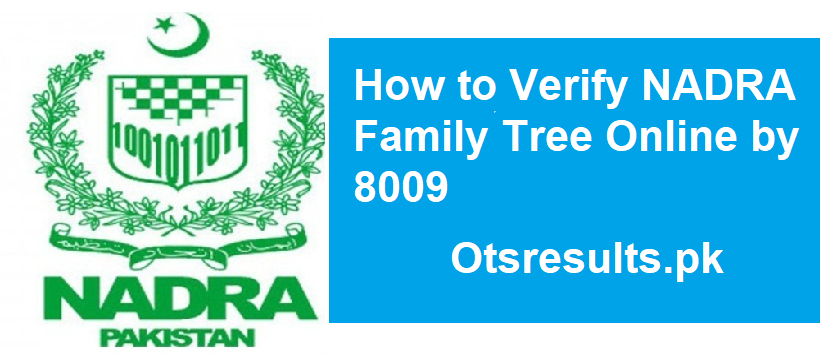The National Database and Registration Authority (NADRA) has initiated the ‘Qaumi Tasdeeq-o-Tajdeed Campaign’ (QTTC), which validates the members of your family in an official capacity. The NADRA Family Tree Verification program was created with the intention of locating any persons whose registration was completed without proper authorization. You have the ability to report anyone who is listed in your family tree despite the fact that they are not a member of your family. In addition, NADRA has established a service that will deliver 190,000 SMS messages on a daily basis.
How to Verify NADRA Family Tree Through SMS 8009
You can verify your NADRA family tree through SMS by following these steps:
- Open the SMS app on your phone.
- Type your 13-digit CNIC number without a space in the textbox.
- Send the message to 8008 or 8009
After sending the message, you will receive the details of your family tree record from NADRA via SMS. It is important to ensure that your CNIC is registered with your place in the family tree before sending the SMS. Alternatively, you can also verify your family data from NADRA online.
How to Verify NADRA Family Tree Online by 8009
NADRA Family Tree Verification Through Online
To verify your NADRA family tree online, you can follow these steps
- Go to NADRA’s official website: https://nadra.gov.pk/
- Register or sign in to your account.
- Hit ‘New Application’.
- Choose ‘Issuance of Identity Document (CNIC, NICOP, FRC, POC)’.
- Then choose ‘Family Registration Certificate’.
- Click ‘Start Application’.
- Enter your identity card number.
- Upload your photo.
- Choose your family tree and click ‘save’.
- Now, enter the ID cards of all your family members one by one.
- Choose the relation of each member with you.
- Enter their ID card number.
- Then click ‘ADD Member’.
- Click ‘verify my family’ after you’re done.
- You’ll see green tick marks if the list is verified correctly.
How to get NADRA Family Registration Certificate?
To get a NADRA Family Registration Certificate (FRC), you can apply in person at a NADRA Registration Center (NRC) or online through the website. The following are the steps to apply for FRC in person:
- Visit the nearest NRC.
- Provide your 13 digit ID number of CRC/CNIC/NICOP/POC of siblings and parents (if applying on the basis of parents and siblings) or 13 digit ID number of CRC/CNIC/NICOP/POC of spouse and children (if applying on the basis of marriage).
- Provide correct name spellings as per the available record.
- Provide a photograph of those family members who are less than 18 years old and for yourself.
- Pay the application fee.
- Your data will be entered and reviewed by yourself.
- Your required FRC will be printed and handed over
To apply for FRC online, follow these steps:
- Visit the otsresults website and register or log in to an existing account.
- Choose to apply for the FRC.
- Fill out the application form.
- Pay for your application using a debit or credit card, or NADRA’s e-Sahulat.
- Upload your application photo.
- Upload all the required documents.
- Submit your application
The documents required for the FRC application prove your familial relationship and identity. These documents include a valid identity card (NIC/CNIC/POC/NICOP) and a photograph of those family members who are less than 18 years old and for yourself. The fee for FRC varies depending on the type of application and can be viewed on the NADRA website