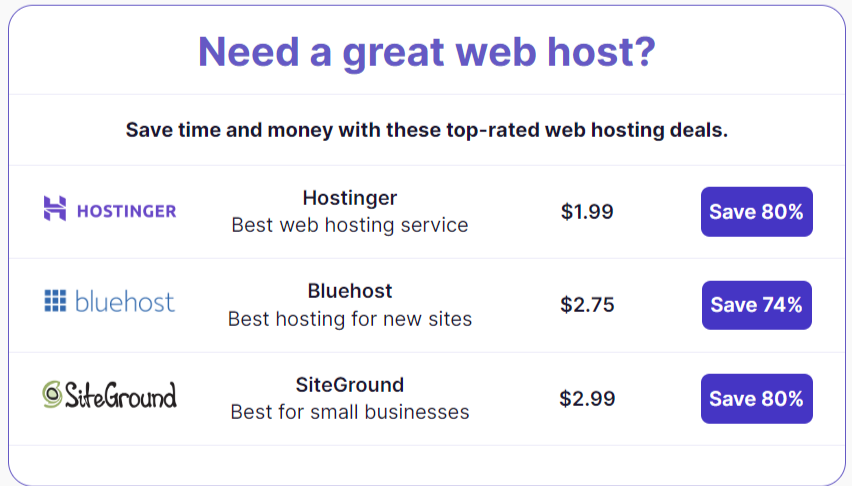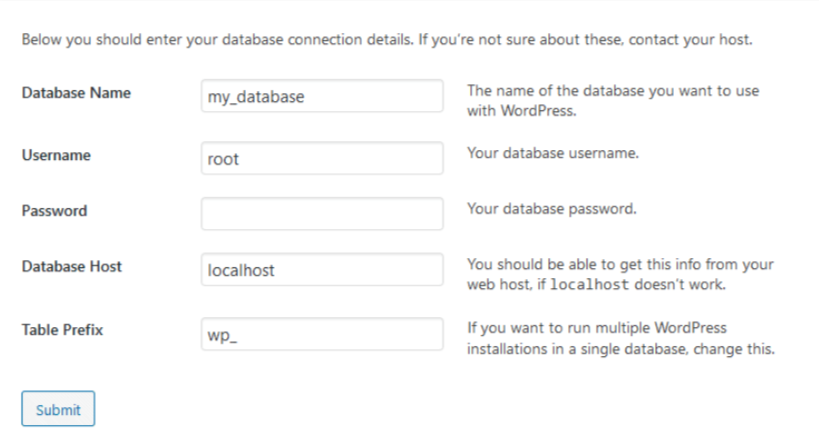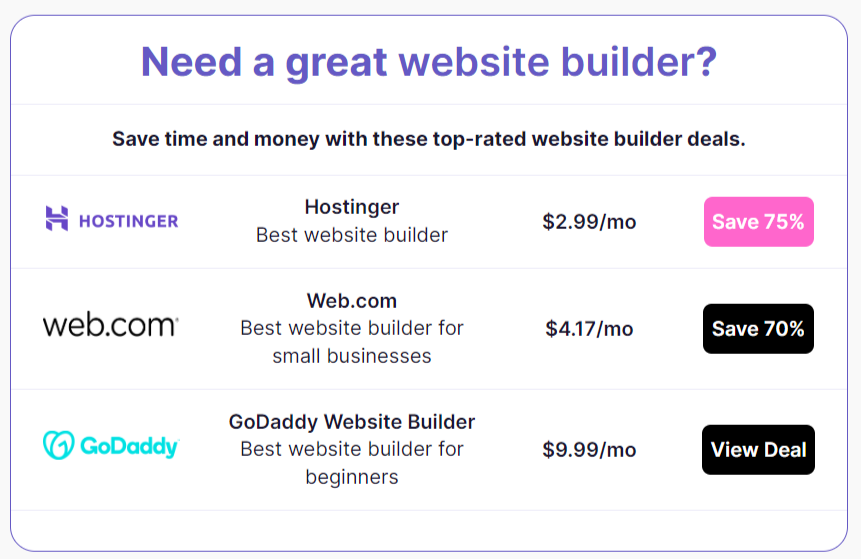In today’s digital era, an online presence is no longer a luxury but a necessity. Whether you’re a business, an individual, or an organization, having a website allows you to connect with a wider audience, showcase your products or services, and establish your brand. And while there are many different ways to create a website, WordPress has emerged as the most popular and user-friendly platform, empowering anyone with the desire to create their own online space. Here we provided the step-by-step process of creating your own WordPress website in just five simple steps.
Why Choose WordPress?
WordPress is a content management system (CMS), which means it provides a framework for managing and publishing content on your website. Unlike other website creation methods, such as coding from scratch or using proprietary website builders, WordPress is open-source, meaning it’s free to use and has a vast community of developers who create themes, plugins, and other resources. This makes WordPress incredibly flexible and customizable, allowing you to create a website that perfectly suits your needs.
How To Create A WordPress Website in 5 Steps [Full Guide]
5 Steps to Building a WordPress Website
Creating a WordPress website is a surprisingly simple process, and you can do it in just five steps:
Step 1: Choose a Domain Name and Hosting Provider
Your domain name is your website’s address on the internet, so it’s important to choose one that is memorable, relevant to your content, and easy to type. There are many domain registrars available, such as GoDaddy, Namecheap, and Domain.com, where you can purchase a domain name for a reasonable price.
Once you have a domain name, you need to choose a hosting provider. This is the company that will store your website’s files and make them accessible to visitors. Popular hosting providers include Bluehost, HostGator, and SiteGround. They offer various hosting plans to suit your website’s needs and budget.
Step 2: Install WordPress
Most hosting providers offer one-click WordPress installation, making the process quick and straightforward. Simply follow your hosting provider’s instructions, and WordPress will be installed on your website.
- Begin by setting up a local server with PHP, which is the language WordPress uses. You’ll also need MySQL or MariaDB. If you don’t have this already, XAMPP is a great tool for local development. It’s easy to download, install, and works on Windows, Linux, and Macintosh.
- Download WordPress from WordPress.org. After downloading, extract the file and copy its contents into a folder on your local server. For example, in XAMPP, this folder is usually named ‘htdocs.’ You can choose any name you like, such as “htdocs\my_site.”
- Now, let’s create a MySQL database. You can do this through the command line or by using phpMyAdmin, which comes with XAMPP. To access phpMyAdmin, go to http://localhost/phpmyadmin/ (assuming it’s installed).
- Create the database and take note of the information, including the database name. Then, go to the folder you named earlier. You’ll be guided through the installation instructions.
- Follow the instructions on the next page to pick a site name, create a username, and provide your email address. If you need to install WordPress on your web server, you can follow the same steps there. Many hosts offer easy installers, making the process straightforward.
- If you’d rather work locally after building your initial site, you can use file transfer protocol (FTP) to move the files into your desired directory. Then, create a database, input the credentials, and install. It’s as simple as that – your site should now be installed.
Note: Depending on your expertise, you may find it more convenient to work directly online on your web host. This way, you won’t need to manually update the database. WordPress has safety measures in place to selectively publish your chosen information. Your choice will depend on your level of experience.
Step 3: Customize Your WordPress Theme
WordPress offers a vast array of themes that provide the visual framework for your website. A theme determines your website’s overall look and feel, including colors, fonts, and layouts. There are many theme marketplaces, such as Theme Forest, Elegant Themes, and My ThemeShop, where you can find both free and premium themes to explore.
Step 4: Create Compelling Content
Content is the heart of any successful website. It’s what will attract visitors and keep them engaged. Craft informative and engaging content that resonates with your target audience. Use high-quality images and videos to enhance your content and make it visually appealing.
Step 5: Install Plugins to Enhance Functionality
Plugins are extensions that add extra features and functionality to your WordPress website. There are plugins for everything from security and SEO to social media integration and e-commerce. The WordPress Plugin Directory offers a vast library of plugins, both free and premium, to suit your specific needs .Plugins are instrumental in expanding the functionality of your WordPress website.
Some essential plugins to consider include:
Yoast SEO: A tool for optimizing your site for search engines.
Contact Form 7: Allows you to create and manage contact forms.
Akismet: Provides protection against spam comments.
Jetpack: Offers a suite of tools for security, performance, and marketing.
Install and activate plugins from the WordPress dashboard to integrate desired features and enhance your website’s performance.
Additional Tips for WordPress Website Success:
Optimize your website for search engines: Use relevant keywords and meta descriptions to improve your website’s visibility in search results.
Promote your website on social media: Share your website’s content on social media platforms to attract visitors and increase engagement.
Monitor your website’s analytics: Use analytics tools like Google Analytics to track your website’s traffic and performance. This will help you identify what’s working well and what needs improvement.
Regularly update WordPress and plugins: Keep your WordPress installation and plugins up to date to maintain security and functionality. WordPress regularly releases updates to fix bugs and improve security, so it’s important to install these updates as soon as they are available.
Conclusion
Building a WordPress website is an empowering endeavor that allows you to create a unique online presence. By following these five steps and incorporating the additional tips provided, you can effectively craft a website that showcases your brand, shares your message, and engages your audience. Remember, creating a successful website is an ongoing process, so continuously refine and improve your site to ensure it meets your evolving needs and goals

![How To Create A WordPress Website in 5 Steps [Full Guide]](https://otsresults.pk/wp-content/uploads/2023/11/How-To-Create-A-WordPress-Website-in-5-Steps-Full-Guide.png)