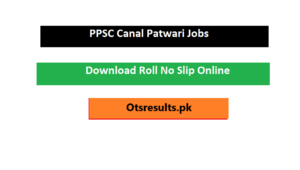The Punjab Public Service Commission (PPSC) has issued the PPSC Canal Patwari Roll No Slips 2024 for candidates who have applied for PPSC Canal Patwari Jobs. These slips can now be downloaded for the upcoming Written Test. The Written Test for PPSC Canal Patwari Jobs is scheduled to take place on 29th October 2024. To obtain your Roll No slip, please visit the official website of PPSC. It is important to note that candidates who have successfully passed the PPSC Canal Patwari Jobs Skill Test are now eligible to participate in the written exam. Therefore, it is crucial to download the PPSC Canal Patwari Roll No Slips and appear for the written exam on the specified date.
Canal Patwari PPSC Roll No Slip 2024 Download Online
PPSC Syllabus for Canal Patwari Test
General knowledge, Pakistani studies, current affairs, Islamic studies, geography, basic mathematics, English, Urdu, everyday science, and basic computer studies are among the topics covered in the one-page, 100-mark, MCQ-style General Ability written test.
PPSC Canal Patwari Exam 2024
The Canal Patwari Exam 2024 has been made public by the Punjab Public Service Commission (PPSC) in preparation for the state’s hiring of Canal Patwaris. For those seeking a government position in Punjab, this is a fantastic chance. This post will give you all the details you want regarding the PPSC Canal Patwari Exam 2024.
Download PPSC Canal Patwari Roll No Slip
If you registered for the PPSC Canal Patwari test, you must be impatiently awaiting your roll number slip. The good news is that the Punjab Public Service Commission (PPSC) has made it very simple for applicants to get their roll number slips online. We will walk you through the process of getting your PPSC Canal Patwari roll number slip online in this post.
Step 1: Go to the PPSC website.
You must go to the Punjab Public Service Commission’s (PPSC) official website in order to get your roll number slip. The website’s URL is www.ppsc.gop.pk. Once there, scan the homepage for the “Roll Number Slip” link.
Step 2:Enter Your Details
You will be sent to a new page where you must input your information after selecting the “Roll Number Slip” link. Your CNIC number and the application number you received while registering for the exam are among these specifics. After providing these data, press the “Submit” button.
Step 3:Download your roll number slip
Your roll number slip will appear on the screen when you input your information. By selecting the “Download” option, you can now download and print your roll number slip. A copy of your roll number slip should be saved on your computer or mobile device so that you may access it.
Step 4: Check your details
Verify all your information is accurate before printing your roll number slip. Verify that all of your personal information, including your name, father’s name, birthdate, and other details, are accurate. In order to get any errors fixed, you should call the PPSC helpdesk right away.
Important Instructions for Candidates
- Download and print multiple copies of the Roll No Slip to prevent any exam-day complications.
- Thoroughly review your Roll No Slip for any mistakes and promptly notify the PPSC helpline.
- Arrive at the exam center well in advance of the reported time on the Roll No Slip to avoid any last-minute rush.