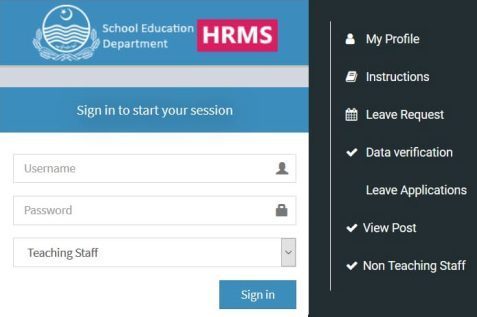The staff member of the School Education Department Punjab and encountering difficulties in submitting a leave application, then this article is specifically for you. It provides comprehensive information about HRMS Online Leave Apply 2024 sedhr.punjab.gov.pk for C-Leave. SEDHR Online Leave Apply offers a convenient and effective method for employees to request leave. With the HRMS Leave portal, you can bid farewell to traditional paper-based leave applications. The process of submitting an online leave application is straightforward and hassle-free, as it eliminates the need for physical visits to the office. Instead, you can conveniently apply for leave from the comfort of your own home.
HRMS Leave Apply Online Punjab 2024
The Government of Punjab has developed HRMS Online Leave Apply, a web-based application submission facility. This platform enables employees of the School Education Department of Punjab, Pakistan to conveniently apply for leave online. The application is seamlessly integrated with the SEDHR HRMS system, providing employees with the ability to monitor their remaining leaves, submit leave applications, and track the progress of their submitted requests.
HRMS Casual Leave Application
In order to request Casual leave, employees must first access the SEDHR HRMS system online. Once they have logged in, they can navigate to the “Leave” tab to check their remaining leave balance and submit a request for additional leave. To apply for leave, employees must indicate the type of leave they require, such as Casual Leave, and provide the start and end dates of their absence, along with the reason for their leave. If an employee is requesting medical leave, they must attach a medical certificate issued by the appropriate authority.
Types of leave for HRMS Online Leave Apply
The Punjab School Education Department permits various categories of leave that can be requested via the SEDHR Online Leave Apply system:
- Casual leave
- Earned leave
- Medical leave
- Umrah leave
- Hajj leave
- Iddat leave
- Maternity leave
- Paternity leave
- Ex-Pakistan leave
- Study leave
- Extraordinary leave
sedhr.punjab.gov.pk Leave HRMS Login for Teachers
Login to the SEDHR HRMS system:
-
- Log in with your CNIC and password / your SIS App username and password
- Click on the “Leave” tab.
- Click on the “Apply for Leave” button.
- Select the type of leave you are applying for.
- Enter the start and end dates of the leave.
- Enter the reason for the leave.
- Attach any supporting documentation (if needed).
- Click on the “Submit” button.
Once you have submitted your leave application online at the SEDHRA HRMS System, you will receive an email notification that your leave application is updated in the system.
HRMS Leave Online 2024 C-Leave
Maternity leave is provided to mothers after having given birth to their babies. Female employees have the right to 90 days of leave on the day of birth of the child and pay for it. The vacation is offered three times over the course of their employment and each period lasting 90 days, with payment.
Note: If the worker is female, and anticipates the birth of her 4th child she’ll receive unpaid leave and the length of the vacation will count towards the duration of the service.
HRMS Leave Online 2024 Apply | Sedhr.Punjab.gov.pk
Apply for HRMS Leave Online 2024 Using CNIC
Human Resources Management System has been released with various elements and features. Name of the employee, CNIC, entry, departure from an official department pay, service book, plus increments, specifics of a leave pension loan, including the disciplinary action information on leave pensions and LTC.
Online Leave is available via the SIS and HRMS 2024
Employees can make use of Android phones to connect HRMS as well as SIS apps on mobile devices. The HRMS or SIS mobile apps. The school education department is required to submit online applications for leaves. This is an excellent initiative by the Punjab government to help the employees of the school education department. If there is an error an omission, applicants must inform SIS or HRMS of the administration.
www.sedhr.punjab.gov.pk HRMS Login Page 2024
School Education Department, Govt. of Punjab has launched the online form for C Leave. C Leave is the teacher’s casual leave granted by the government due to many reasons. Teachers and employees of the School Education Department, Punjab can now apply for C-Leave/E-Leave by using HRMS Punjab.
Check Also: LCWU Merit List 2024
hrms.punjab.gov.pk login
How do I sedhr.punjab.gov.pk HRMS login? Open HRMS Portal at www.hrms.punjab.gov.in. Log in using your ID and password.
How to Apply For C-Leave on HRMS Punjab Online 2024
-
- To request C-Leave on the HRMS Punjab Online 2024 platform, please follow these instructions:
1. Access the official website of HRMS Punjab by visiting [website link].
2. Log in using your CNIC and Password, which should be your SIS Application Username and Password.
3. From the side menu, select “Leave Request”. In case the website does not respond after logging in, you can directly access the C-Leave module by clicking on the provided link.
4. Carefully fill out the Application Form and click on the “Process” button to submit your C-Leave application online.
5. You will receive an email confirmation indicating that your C-Leave application has been successfully submitted.The HRMS Punjab Online 2024 platform offers a convenient and simplified way for teachers and employees of the School Education Department, Punjab, to apply for C-Leave online.
- To request C-Leave on the HRMS Punjab Online 2024 platform, please follow these instructions:
HRMS Leave Online Govt Punjab Approval 2024
There are often two leaves per month that are free. The deputy DEO (for elementary and middle schools) may be able to accept 10 to 15 C-leaves when the circumstances warrant it. Following a period of one month’s employment regular employees who are on vacation receive one day off, whereas employees who are not vocationally trained receive four days of vacation. In exchange for payment, the leaves are granted.
| HRMS LOGIN DETAIL SIS FEATURES | |
| HRMS Stands For | Human Resource Management System |
| Apply to Leave on HRMS Punjab Portal | Casual Leave Medical Marriage Study Gazette Umrah Leave Local Leave |
| HRMS Modules | Record of Payroll Record of Salary Pay Slips Record Pensions Details Loans Information Leave a record of HRMS LTC GIS GPF |
Phone Number
For questions regarding our management of CL, we’ve established a helpline that will be operational within 3 hours.
- Helpline: 042-35880062 (Ext. 1222 & 1223)